-
Rocky9: Wordpress + PHP8.0 + MySQL8.0공부합시다!/LInux 2023. 8. 25. 17:39728x90
Rocky9에 wordpress와 MySQL을 설치해서 Connection 하는 과정입니다.
2Tier 구성.
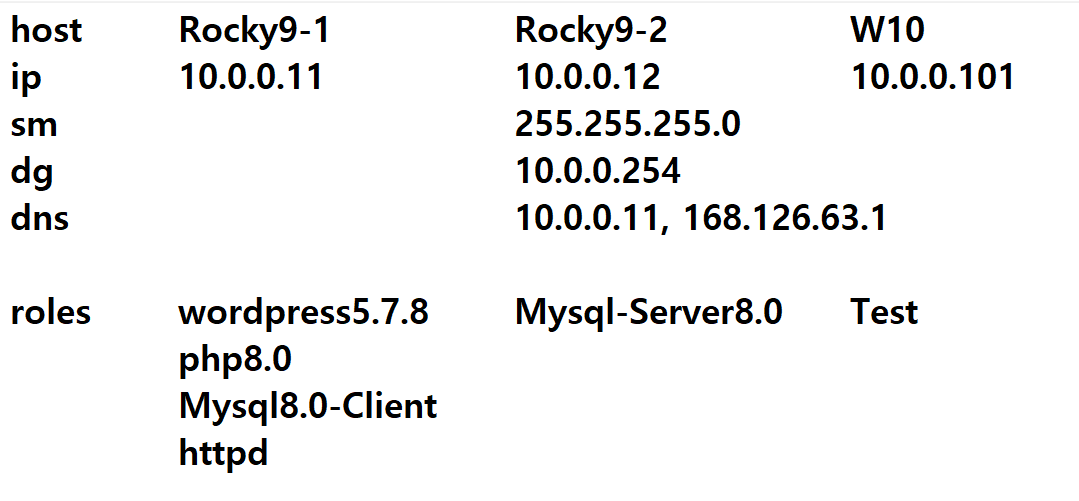
1. Rocky9-1
# dnf install -y wget tar httpd
# wget https://ko.wordpress.org/wordpress-5.7.8-ko_KR.tar.gz
# tar xvfz wordpress-5.7.8-ko_KR.tar.gz
# cp -ar wordpress/* /var/www/html/
# cp /var/www/html/{wp-config-sample.php,wp-config.php}
# sed -i 's/DirectoryIndex index.html/DirectoryIndex index.php/g' /etc/httpd/conf/httpd.conf
# dnf install -y php php-common php-opcache php-cli php-gd php-curl php-mysqlnd
# systemctl enable --now httpd
# firewall-cmd --add-port=80/tcp
# sed -i 's/database_name_here/wordpess/g' /var/www/html/wp-config.php
# sed -i 's/username_here/root/g' /var/www/html/wp-config.php
# sed -i 's/password_here/It12345!/g' /var/www/html/wp-config.php
# sed -i 's/localhost/10.0.0.12/g' /var/www/html/wp-config.php# dnf install -y mysql
2. Rocky9-2
# dnf install -y mysql-server
# systemctl start mysqld
# mysql_secure_installationmysql> 패스워드 설정 여부: y
mysql> 패스워드 강도: 2
mysql> 패스워드 입력: 8글자 이상, 대소문자, 숫자, 특수기호 -> It12345!
mysql> 적용여부: y
mysql> anonymous 계정 삭제: y
mysql> root 사용자의 원격 로그인 불허: No
mysql> test database 삭제 여부: y
mysql> 권한테이블 reload: y
# mysql -uroot -p패스워드: It12345!
mysql> select host,user from mysql,user;
mysql> create user 'root'@'%' identified by 'It12345!';
mysql> grant all privileges on *.* to 'root'@'%';
mysql> flush privileges
firewall-cmd --add-port=3306/tcp3. Rocky9-1
# mysql -uroot -pIt12345! -h 10.0.0.12
mysql> create database wordpress;
exit
4. Host PC or VM W10에서 http://10.0.0.11 접속 테스트
 728x90
728x90'공부합시다! > LInux' 카테고리의 다른 글
CentOS7: Firewall을 활용한 NAT 설정 (0) 2023.11.03 CentOS7: Nginx + Wordpress + PHP7.4 + MySQL5.7 (0) 2023.06.14 Rocky9: Rocky Linux9 Install 설치 (0) 2023.02.15 Rocky9: Storage 관리(Parted) (0) 2023.02.14 Shell Script - 2. for, if문 (0) 2023.02.10