-
Ansible: HAPROXY + Apache + Wordpress공부합시다!/Ansible 2023. 6. 14. 17:41728x90
Haproxy와 apache web server를 동일 node에 구성하는 예제입니다.
haproxy는 80 port를 web server는 8080 port를 사용합니다.
1. code
--- - name: wordpress download & install, php7.4 install hosts: was1 tasks: - name: wget, httpd, php repository, php7.4 repo install yum: name: "{{ item }}" state: present loop: - wget - httpd - yum-utils - epel-release - http://rpms.remirepo.net/enterprise/remi-release-7.rpm - haproxy - name: yum-config-manager config shell: yum-config-manager --enable remi-php74 - name: php7.4 install yum: name: "{{ packages }}" vars: packages: - php - php-common - php-opcache - php-mcrypt - php-cli - php-gd - php-curl - php-mysqlnd - name: url use file download get_url: url: https://ko.wordpress.org/wordpress-5.8.6-ko_KR.tar.gz dest: ./ - name: unarcive unarchive: src: wordpress-5.8.6-ko_KR.tar.gz dest: ./ remote_src: yes - name: index.html change index.php lineinfile: path: /etc/httpd/conf/httpd.conf regexp: "{{ item.src }}" line: "{{ item.dest }}" loop: - {src: 'DirectoryIndex index.html', dest: 'DirectoryIndex index.php'} - {src: 'Listen 80', dest: 'Listen 8080'} - name: wordpress directory all file copy to /var/www/html copy: src: "{{ item.src }}" dest: "{{ item.dest }}" remote_src: yes loop: - {src: './wordpress/', dest: '/var/www/html/' } - {src: '/var/www/html/wp-config-sample.php', dest: '/var/www/html/wp-config.php' } - name: wp-config.php file change replace: path: /var/www/html/wp-config.php regexp: "{{ item.src }}" replace: "{{ item.dest }}" loop: - {src: "database_name_here", dest: "wordpress" } - {src: "username_here", dest: "root" } - {src: "password_here", dest: "It12345@" } - {src: "localhost", dest: "10.0.0.4" } - name: haproxy.cfg file chagne replace: path: /etc/haproxy/haproxy.cfg regexp: "{{ item.src }}" replace: "{{ item.dest }}" loop: - {src: ':5000', dest: ':80'} - {src: '127.0.0.1:5001', dest: '10.0.0.2:80'} - {src: '127.0.0.1:5002', dest: '10.0.0.3:8080'} - name: haproxy.cfg line delete lineinfile: path: /etc/haproxy/haproxy.cfg regexp: "{{ item.bobo }}" line: "{{ item.coco }}" loop: - {bobo: '127.0.0.1:5003', coco: '#'} - {bobo: '127.0.0.1:5004', coco: '#'} - name: httpd service started service: name: "{{ item }}" state: started loop: - httpd - haproxy - name: httpd firewall open firewalld: port: "{{ item }}" state: enabled loop: - 80/tcp - 8080/tcp2. code 작성


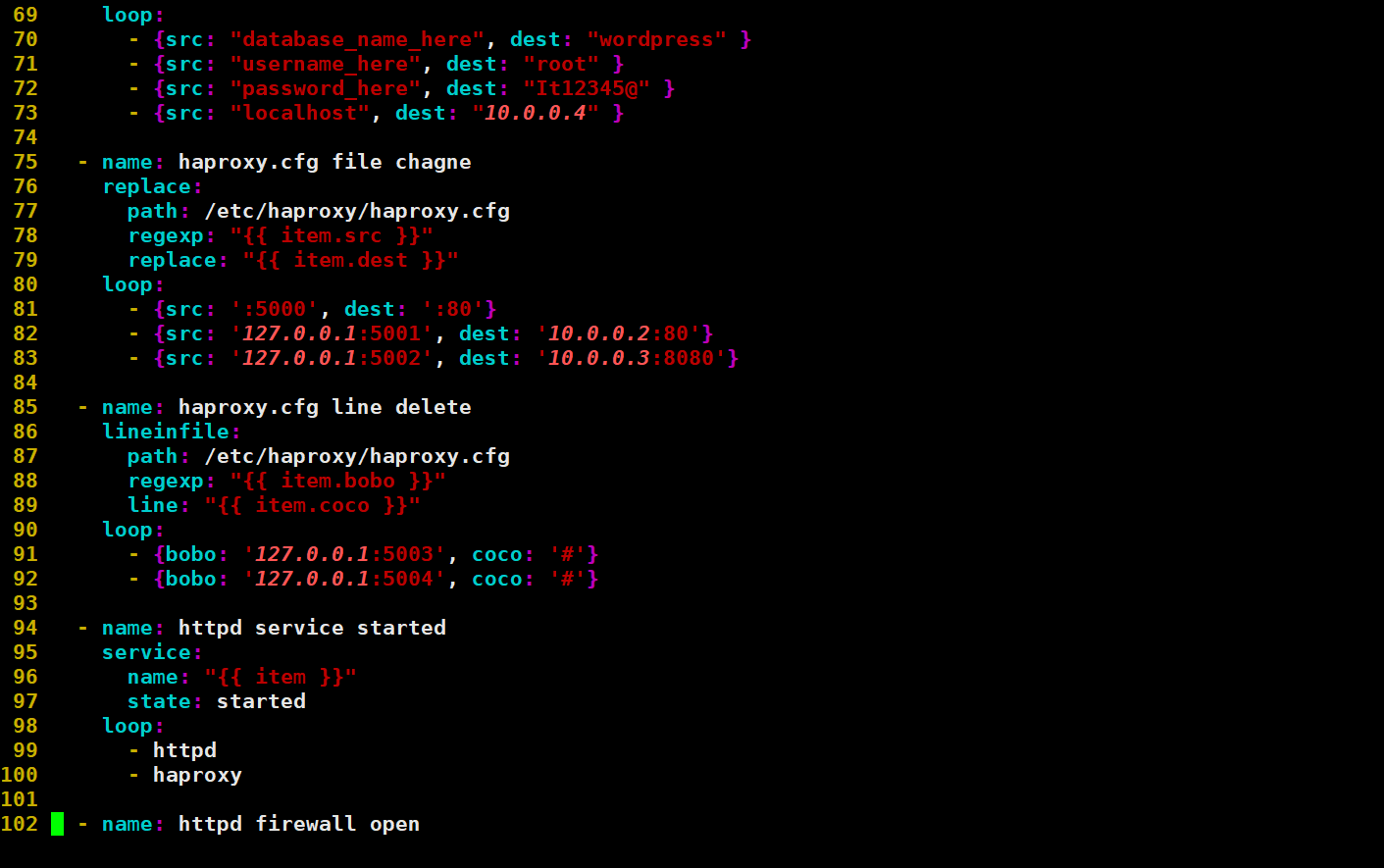
 728x90
728x90'공부합시다! > Ansible' 카테고리의 다른 글
Ansible을 활용한 vCenter 구성 자동화 (0) 2023.11.20 Ansible: apache + nginx + mysql + haproxy + dns (0) 2023.09.05 Ansible: nginx + wordpress (0) 2023.06.14 Ansible: RDS 배포 및 구성, 2023년 03월 17일 Test (0) 2023.03.17 Ansible: DHCP, VSFTPD, Nginx, DNS Infra 자동화 (0) 2023.03.17