-
DHCP & DHCP IP Helper-Address (DHCP Relay Agent)공부합시다!/Network 2022. 4. 27. 06:10728x90
Server가 아닌 Router 에서의 DHCP설정과
다른 Network로 DHCP 정보를 넘겨주는 DHCP IP Helper-Address 기능에 대해서 살펴보겠습니다.
Server System에서는 ip helper-address를 DHCP Relay Agent라고 합니다.
DHCP는 Discover -> Offer -> Request -> Ack가 최초에는 Broadcast로 이루어 집니다.
갱신시에는 Request -> Ack가 임대시간의 7/8되는 시점까지 Unicast 방식으로 동작하구요.
최초 DHCP Broadcast가 Network 를 넘어가지 못하는 것을 Unicast 방식으로 넘겨주는 것이 DHCP Relay Agent 입니다.
이것을 Cisco Router에서 구현한 것을 ip helper-address라는 명령어로 사용합니다.
주로 DHCP설정은 Router or L3 Switch에서 구성하지만 전용 Appliance 장비를 통해서도 구성을 합니다.
1. 구성도

Network 구성도 2. Router DHCP 설정
2.1. Seoul Network 에만 Local로 서비스
2.2. Seoul
----------------------------------------------------------------------
hostname Seour_R1
enable secret 5 $1$mERr$WHVRrZydUtzjwi3kLF9Cl/
ip dhcp excluded-address 1.1.1.1 1.1.1.30
ip dhcp excluded-address 1.1.1.254
ip dhcp pool seoul
network 1.1.1.0 255.255.255.0
default-router 1.1.1.254
dns-server 1.1.1.1
no ip cef
no ipv6 cef
username root privilege 15 password 7 08234D4C06
license udi pid CISCO2911/K9 sn FTX1524J4F5-
ip ssh version 2
no ip domain-lookup
ip domain-name sdkim.com
spanning-tree mode pvst
interface GigabitEthernet0/0
ip address 100.100.100.1 255.255.255.252
duplex auto
speed auto
interface GigabitEthernet0/1
no ip address
duplex auto
speed auto
shutdown
interface GigabitEthernet0/2
ip address 1.1.1.254 255.255.255.0
duplex auto
speed auto
interface GigabitEthernet0/0/0
no ip address
shutdown
interface Vlan1
no ip address
shutdown
router eigrp 65000
passive-interface GigabitEthernet0/2
network 1.1.1.0 0.0.0.255
network 100.100.100.0 0.0.0.3
ip classless
ip flow-export version 9
line con 0
exec-timeout 0 0
logging synchronous
line aux 0
line vty 0 4
login local
transport input ssh
------------------------------------------------------------------------------
3. Server DHCP 구성
3.1. Busna Network Local Service
3.2. Pool Name : serverPool 기본 Pool Name 변경 불가
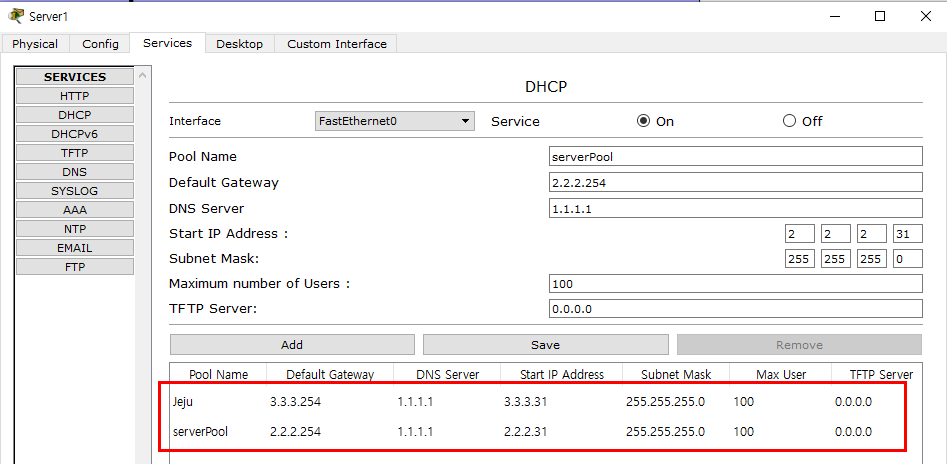
Busan DHCP 4. DHCP Relay Agent
4.1. Jeju Network DHCP Service
4.2. Jeju Router 에서 DHCP Broadcast를 Unicast로 넘겨줌
4.3. Broadcast를 Network 를 넘어갈 수 없음.
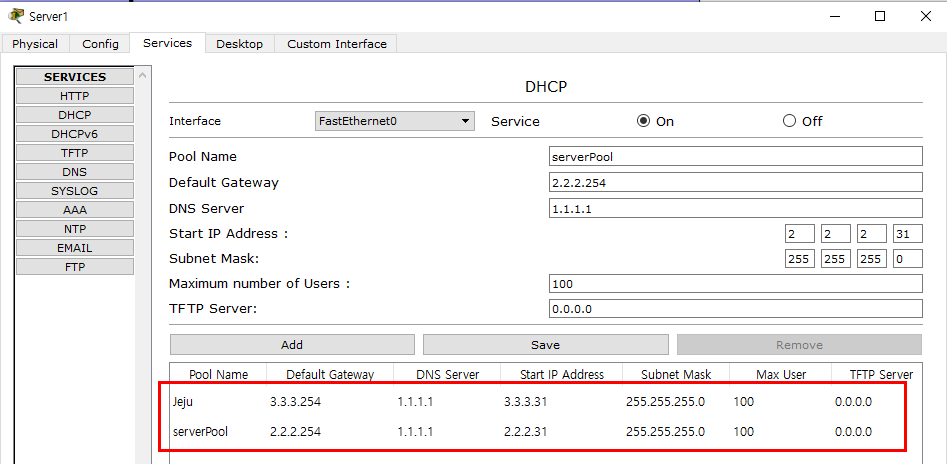
Busan DHCP Server Jeju 설정 Jeju_R1
config)# interface g0/2
config-if)# ip helper-address 2.0.0.1
5. 검증
5.1. Busan PC 확인

Busan PC 5.2. Jeju PC 확인

Jeju PC 자! 다음에는 동일한 구성도에서 Wireless 와 AAA 인증에 대해서 살펴보겠습니다.
Have a nice day!
728x90'공부합시다! > Network' 카테고리의 다른 글
EIGRP, SSH, DHCP, MAIL, AAA, Wireless (0) 2022.04.29 AAA (Authentication, Authorization, Account) (0) 2022.04.28 NAT (Network Address Translation) (0) 2022.04.26 ACL (Access Control List) (0) 2022.04.25 EIGRP ( Enhanced Interior Gateway Routing Protocol) (0) 2022.04.24